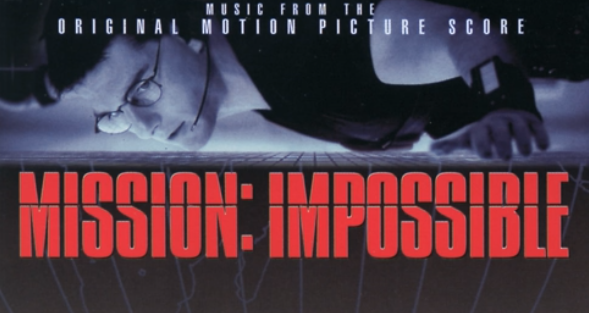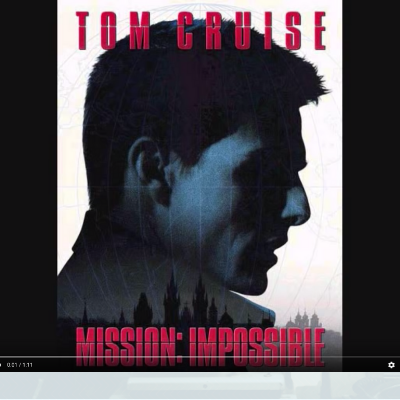 Mission Impossible: Multi Sample Variant Calling in 60 seconds
Mission Impossible: Multi Sample Variant Calling in 60 seconds
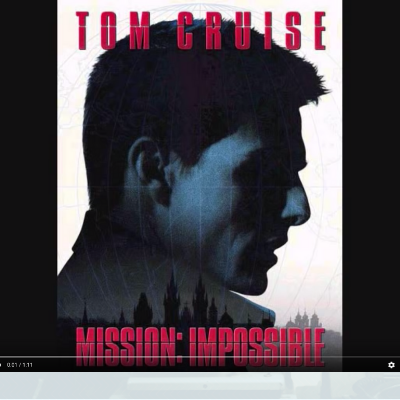
Your mission, should you choose to accept it, is to reproduce major findings of a Science paper in just 60 seconds.
The goal of the recipe is to demonstrate that, when properly documented it is possible to reproduce major scientific findings with relative ease and perhaps under a minute.
This recipe reproduces the main results published in the work:
- Genomic surveillance elucidates Ebola virus origin and transmission during the 2014 outbreak published in 2014 in the Science research journal.
On a properly set up system, and depending on internet bandwidth, the recipe completes under a minute [1].
The following steps are performed in the recipe:
- Get the Ebola KJ660346 GenBank file from NCBI.
- Reformat the GenBank into FASTA and GFF.
- Download sequencing run information (SRR numbers) using the project id associated with the publication
- Download FASTQ data based on SRR numbers
- Align each FASTQ file to the reference with
bwa - Create a multisample VCF file with
bcftoolsfor all alignment files. - Annotate the variants with
snpEffto summarize the types of variations seen
The main results of the analysis can be found in the files:
- all_effects_report.html
- all_variants_annotated.vcf
All that ... in less than a minute. How is this even possible?
It is not magic, it is standing on the shoulders of giants that created tools like bwa, bcftools, SRA and NCBI!
The recommended way to enjoy this analysis is to have the following video playing while the analysis is running:
https://www.youtube.com/watch?v=yLo9k8Gifb0
We found that the theme song makes even the otherwise bland analysis feel super exciting.
1. Disclaimer: It is the second time when the process will take less than a minute, as the SRA files will be already cached on the system. The first time it will be more sensitive to the current network speed. 😉